How AI Can Boost Predictive Maintenance In Manufacturing
How can Artificial Intelligence be used for predictive maintenance in manufacturing? New software technologies are helping business operations.
How does Business Central help with or manage VAT rate changes. Following the Summer Statement introducing a special VAT rate for the hospitality industry, and countries such as Germany reducing VAT rates, it is important to make sure that you are managing these rates on your systems. Business Central has comprehensive tools to make sure that you can manage this, but you must use it correctly.
With August here and the new VAT rates for specific markets being changed, it is an important time to address how companies using Business Central can manage this. There are two main ways:
Here we will look at the options, why you would choose them and how you would manage it.

If you are dealing solely in the industries effected, or you have a small number of transactions, the simplest way to manage the VAT rate changes is to change the rate on that in the VAT Posting Setup. This would avoid changing the VAT Posting Group on items and G/L codes.
It must be noted that care must be taken close to the change-over dates. All possible Sales and Purchase orders & invoices and G/L journals involving VAT should be posted by the cut-off, and any remaining orders refreshed to the new rates to avoid “Full VAT” credits or invoices to correct them. It would be worth creating an additional setup for “old standard” for any exceptions.
Note that any new combinations created in VAT Posting Setup should be reflected in new lines within the VAT Statement, and that Business Central does not allow the same VAT Identifier with a different VAT % in a single VAT Business Posting Group.
If you have a more complex requirement, such as a large number of open documents or you need separate G/L Accounts, a more complex requirements. For this, Microsoft have provided a comprehensive rate change tool which can be found by searching for “VAT rate Change Setup” in Business Central:
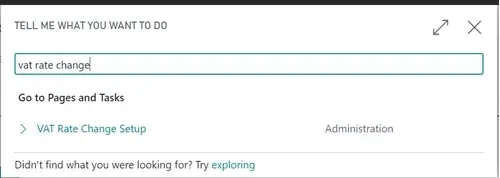
In Dynamics NAV, this can be found under Financial Management/Setup/Vat Rate Change:
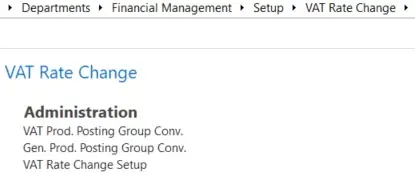
For an in-depth guide to using the Vat Rate Change too, check out the guide from Microsoft.
If you need more help or want some training on VAT setup, our team of experts are here to help. We have a number of accountants on our team, and we have over 300 years of collective experience of Microsoft Dynamics NAV and Dynamics 365 Business Central.
How can Artificial Intelligence be used for predictive maintenance in manufacturing? New software technologies are helping business operations.
Summarising technology changes for manufacturing companies in 2023 and what that means for 2024 such as artificial intelligence and industry 4.0
Manufacturing, Warehousing and distribution company Colorlites implements Business Central ERP with Dynamics Consultants in a phased approach