How AI Can Boost Predictive Maintenance In Manufacturing
How can Artificial Intelligence be used for predictive maintenance in manufacturing? New software technologies are helping business operations.

Understand how your users adopt and use Office 365 with this new tool that allows you to plan targeted user training and communication so that your business gets the most out of the platform.
Combining the intelligence of usage reports, with the interactive reporting capabilities of Power BI, the new Office 365 adoption content pack enables you to visualise and analyse the usage data. Create custom reports and share insights within your business using the in-built pivot tools to slice your data by location and department etc.
The dashboard is split up into four areas: Adoption, Communication, Collaboration and Activation. Admins can access detailed dashboards for each area by clicking any of the metrics.
The adoption report helps you to understand how your users have adopted Office 365, as well as how usage of the individual services has changed over time. Admins can easily see how many users they have assigned a license to, how many users actively use the products and how many are first time users or returning users that use the product each month. This helps admins identify the products for which additional user training might be needed to increase adoption.
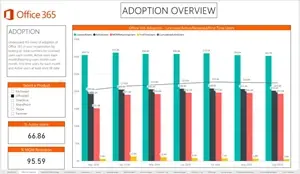
The Communication Report shows admins how users use Office 365 to communicate. The dashboard includes a communication activities report that provides details about how the usage of different communication methods—such as email or Yammer message posts—has changed over time allowing admins to understand how their users adopt new ways of communication. Additional metrics include average number of emails sent, average number of Yammer posts read and average amount of time spent using Skype. The dashboard also shows which client apps are used to read email or to use Skype.

Gives you the ability to see how people in your organization use OneDrive and SharePoint to store documents and collaborate with each other and how this is changing. Admins can also see how many users share documents internally versus externally.
Helps you understand Office 365 ProPlus, Project and Visio activations. Admins can see total activations across users, number of users that have activated the products, number of devices they have activated them on and the type of device.
The limited preview of the adoption content pack is available for Office 365 customers today. To get access to the content pack, please send an email to O365usagePowerBIPreview@service.microsoft.com and include your tenant ID. Sign-up closes October 16, 2016—and space is limited—so please sign up now. After we have prepared your data (it can take 2-3 weeks), you will receive an email with instructions.
The adoption content pack will become available for all customers to opt in by the end of December.
To find out more, such as the reports for Yammer Usage, Skype for Business Usage report, etc please see the Office Blog.
If you would like more information on Office 365 and to sign up to a free trial, please see the web page here, or contact us directly to see how we can help support you.
If you would like to speak with our experts why not join us for the free event at our offices. The Business Software Showcase provides a range of seminars, networking and key note speaker from Microsoft.
How can Artificial Intelligence be used for predictive maintenance in manufacturing? New software technologies are helping business operations.
Summarising technology changes for manufacturing companies in 2023 and what that means for 2024 such as artificial intelligence and industry 4.0
Manufacturing, Warehousing and distribution company Colorlites implements Business Central ERP with Dynamics Consultants in a phased approach